Time Tracking
A slack conversation about journaling and the induced working from home incited me to write a post about how I track my time at work.
My entire career has been as a salaried employee. I have never needed to account for my time in any real or granular way. I’ve marveled at friends and relatives in the accounting or law professions who have to bill by the hour and seem to track their time instinctively. My current job requires a monthly timesheet. Filled out by percentages but at a granularity I had never dealt with before.
My goal is time tracking not task management. I have two drivers: 1) My company requires me to fill out a time sheet each month, 2) by holding myself accountable to how I spend my time I waste less of it. Originally I tried to track my time electronically but multiple things foiled those plans. Having a notebook open next to my keyboard reminds me to track time. Using a physical medium has been more forgiving to mistakes.
I had always been a fan of David Seah’s work and I had printed some of the Emergent Task Planners in the past. So I decided to purchase the mini-ETP. Unfortunately David is no longer producing the physical journal but he does make a PDF version of many of his products for free. I did become a patreon supporter and got the entire collection to make my own DYI version but that is a blog post for another time.
So how do I use the ETP? Here is one of the denser pages in my journal.
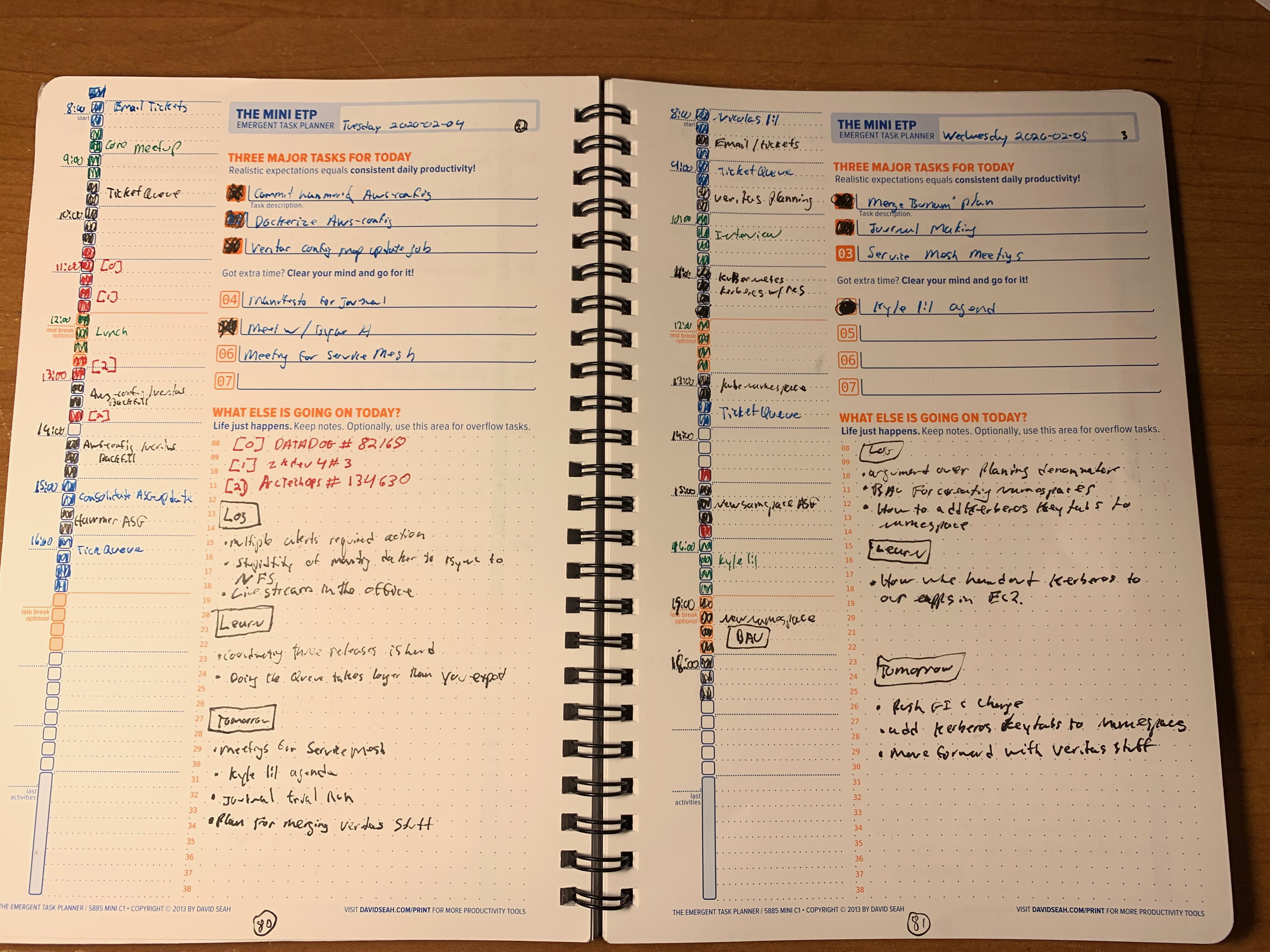
- Red indicates interrupts. Usually operational or support work that isn’t related to the any active project.
- Blue and Black are used for regular work, I use two colors so that transitions between work is easier to spot.
- Green indicates meetings.
- I try at the end of the day to list thoughts on what happened, remember some new things I’ve learned and note down what I need to think about when I plan my day the next morning.
In reality most of my pages look like this.
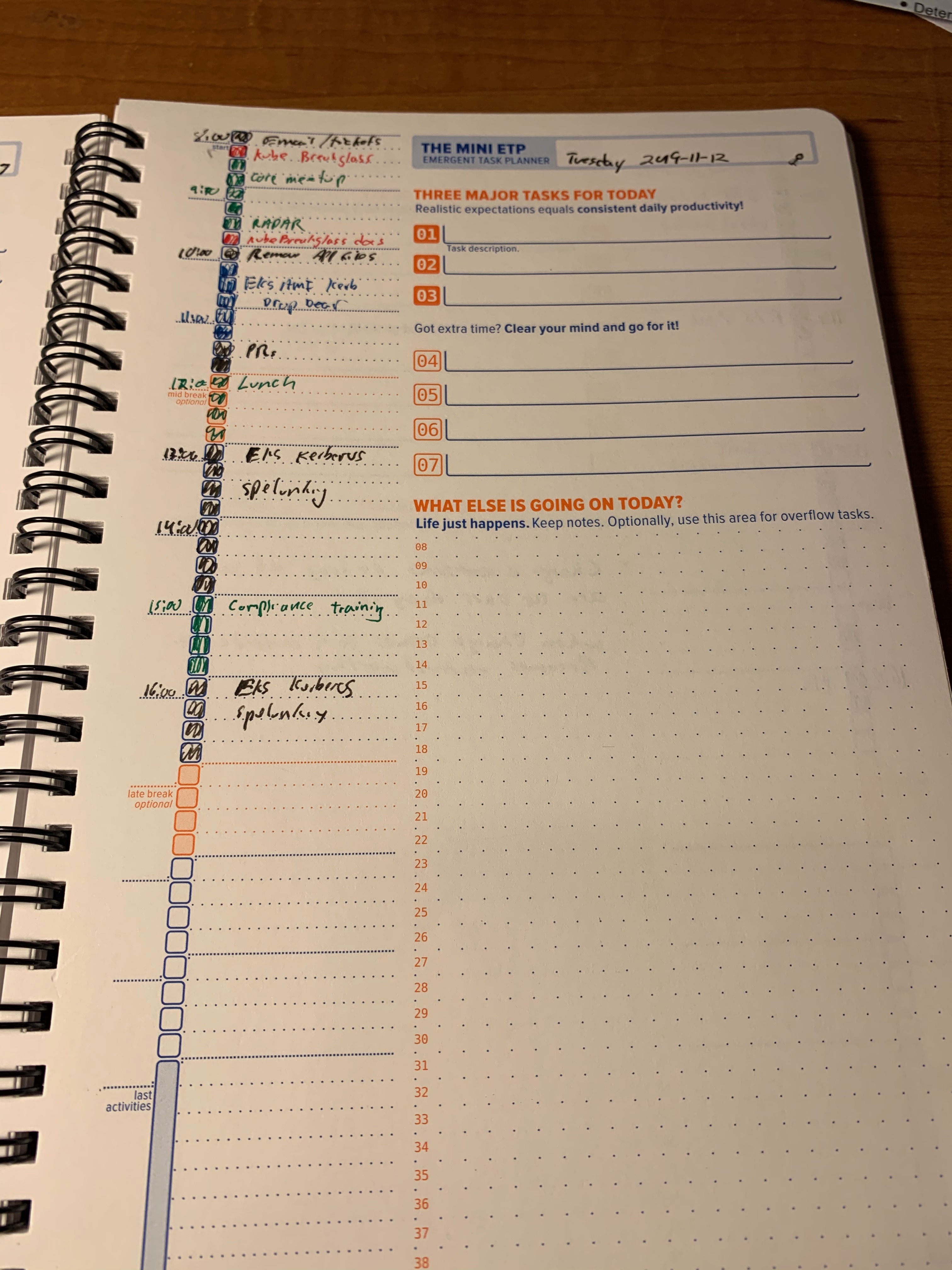
Every morning I date the page and review any tasks that should be created from the day before. As the day goes on I color in the boxes. I don’t pre-fill any time box as meetings are always moving and work tends to be fluid.
At the end of the month I enter all the information into a spread sheet and use a pivot table to sum the time for each category or project. The columns in the spreadsheet are ‘YYYY-M’, Day count, Genre, Category, Blocks. Since I don’t work every day I don’t put the day of the month into the spreadsheet. Instead I put a day count which is the little circled number in the date box in the ETP journal in case I need to refer back to the details of the day.
My system is still evolving but I thought it would be fun to write down what I have now and share.